 The Importance of Parental Controls in
The Importance of Parental Controls in
2025
As technology is developing, today’s parents are facing problems
of keeping their children safe online. Today’s children spend more
time on smartphones, tablets, laptops, and computers. Be it for
learning, social communication, playing games, studying,
attending online classes, or shopping. It also presents serious risks
such as cyberbullying, exposure to inappropriate content, and online predators. Parental controls can help keep children and young people safer online by preventing access to harmful content, managing screen time, time spent online, and who your child communicates with. In 2025, there are many options available, ranging from built-in device features to advanced third-party apps.
In this article, we’ll explore the best parental control apps of 2025, provide tips for digital parenting, and explain how to set up parental controls on various devices like Android and iOS. We’ll also touch on the importance of ensuring that your child engages with safe online games.
Tips for Digital Parenting in 2025
Before talking about parenting apps, let us talk about digital parenting and know how important role it plays in the lives of children. Digital parenting is not just about limiting online use and using apps to monitor them. Digital parenting is where parents guide children on how to use online sources.
● Open Communication: Create such an atmosphere in your home where children can talk openly at home, share every single thing with you, and make them comfortable, such that whatever things are happening with them, like meeting strangers online or coming in contact with any wrong product, they can share everything openly.
● Set Clear Boundaries: Make a rule as to what things they can see online and what they cannot. You have to tell the children which game they have to play with you or which app they have to use. And also tell the reason behind the rules you make.
● Incorporate Positive Online Habits: Guide your child on how to be online. Teach them about digital footprints, the importance of privacy, and how to recognize red flags when interacting with strangers online.
● Use Parental Controls as a Tool, Not a Replacement: Parental controls are powerful, but they should be used alongside open communication and education about online behavior.
Best Parental Control Apps of 2025
Now, let’s dive into the top 5 parental control apps that are making waves in 2025. These apps help you monitor, manage, and safeguard your child’s digital world.
1. Bark – The All-In-One Monitoring Solution
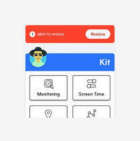 Best For: Social media monitoring and real-time alerts.
Best For: Social media monitoring and real-time alerts.
Key Features:
● Monitors text messages, emails, and over 30 social media platforms.
● Employs AI to identify risks such as cyberbullying, grooming, and more.
● Detects potentially harmful behavior or content and alerts parents in real time. Should your child be social media savvy, Bark is among the top parental control apps of 2025. It doesn’t merely restrict contact via apps; Bark monitors usage and blocks communication with concerning phrases or behaviors. This gives parents control and allows children some freedom to explore the internet without constant supervision.
2. Qustodio: Comprehensive Web Filtering and Monitoring
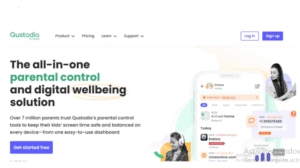 Best For: Screen time management and internet filtering.
Best For: Screen time management and internet filtering.
Key Features:
● Provides complete reports on internet usage, including websites and mobile apps accessed.
● Allows tracking of mobile and desktop devices, enabling parents to set screen time allowances
● Applicable for all ages, it blocks access to content deemed inappropriate and sorts such content by category.
For convenience and ease of use, Qustodio remains unrivaled. Be it managing an iPhone, Android, or a desktop computer, Qustodio works seamlessly, giving parents total control over the content their children can access. This works best for parents with younger children because they need strong web filtering.
3. Net Nanny:
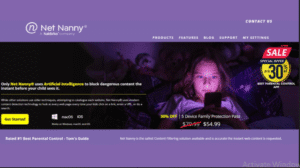 Alerts and Reports of Activity in Real-Time
Alerts and Reports of Activity in Real-Time
Best For: Monitoring safety while browsing the internet, as well as offline activities.
Key Features: – Net Nanny generates real-time alerts for dangerously inappropriate behavior
that includes excessive screen time, cyberbullying, and bullying.
● – Gives parents the ability to restrict certain websites and applications that are unsuitable considering the child’s age.
● Monitors social media platforms to block unwanted engagements.
Through Net Nanny, a parent can effortlessly monitor their child’s online activities. It will also track the online activities of children and the content that is being accessed. It prevents children from viewing content that is unsuitable so that their online world is safe.
4. Norton Family:
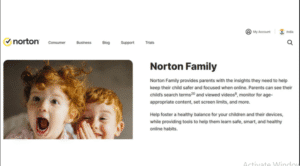 Managing Internet Safety and Time
Managing Internet Safety and Time
Best For: Overall tracking of the device and safe browsing while exploring websites.
Key Features:
– Monitoring history and actively searching to browse the internet.
– Providing reports either daily or weekly on the screen time of children and their activities.
– Setting time limits on the use of devices as well as the ability to lock the devices at different times, for instance, bedtime.
For families who want to control the internet usage of their kids, Norton Family is among the most useful parental control solutions. It’s perfect for those who want an economical solution to tracking browsing and online navigation, and controlling online adventuring.
5. Kaspersky Safe Kids:
 Economical and Effective
Economical and Effective
Best For: Families on a budget and looking for simplicity.
Key Benefits:
● Uses GPS to monitor the location and sends alerts in predefined intervals.
● Controls app installations and purchases made within the app.
● Provides open logs regarding online activities, which include set visits to websites and their chronological logging.
● Kaspersky Safe Kids is on the economical side of parental control apps, making it ideal for budget-conscious families. With Kaspersky Safe Kids, parents will know where their kids are and what they are doing online.
Unlocking Parental Controls on Android and iOS
● Regardless of whether your child is using an Android or iOS device, setting up parental controls is vital. Here’s the guide to setting them up on both.
● Enabling Parental Controls on Android
● Google Family Link: Grab the Google Family Link app from the Play Store.
● Launch the application and set up a family group. Add your child’s Google account.
● Establish screen time limits, block specific apps, and track activities.
● Grant or deny access to app downloads through Family Link.
● Enabling Parental Controls on iOS:
● Settings > Screen Time.
● Establish a Screen Time Passcode so children can’t unilaterally change the setting.
● Set the App Limits option to manage your screen time.
● Turn on Content & Privacy Restrictions to disable adult content and relevant applications.
● Use Ask to Buy to set permissions related to app purchases.
🎮 Safe Online Games for Kids
Children nowadays spend considerable time playing online games. Although some of the games can actually be educational, they, unfortunately, have the potential to subject children to cyberbullying or other forms of unsanctioned bullying. Here are a few safe online games that you can introduce to your children:
*PBS Kids games*: Free educational games offered from PBS Kids based on beloved PBS characters.
*Osmo*: Interactive learning games that are associated with physical toys that teach children while playing.
*Minecraft Education Edition*: An online game that encourages creativity and learning in a safe Minecraft environment. In addition to ensuring that your child has fun, these games will teach your child
important lessons.
Last Words: Steering Through Digital Parenting In 2025
As future technology rapidly develops, it continues to create complex problems for children. In 2025, parental control apps have gone as far as to offer monitoring, social media supervision, and even screen time supervision for your child’s safety, pioneering their use in the digital era. Every Family now has access to sophisticated parental
control technologies. Don’t forget that parental controls need to be part of a more comprehensive model of
digital parenting. Trust and communication are equally crucial to the aid you deploy. With the proper devices, you can educate your child about the online world, empowering you to build a safe, well-balanced digital space for them.

